Hello all, thank you to visit my blog with my first article that " How To Make Your Own Blog With Blogspot ". So far, there are still many online users from around the world who still do not have their own blog. Perhaps the current internet users still find or do not know how to create or build their own blogs with them self.
I'm not someone who is a professional in the blog, i also newbe still like you in the world of blogs. But i know little about the blog and where appropriate choice that has been provided by any public blog free web developers. On 16 February 2011, there were over 156 million public blogs in existence. On 20 February 2014, there were around 172 million Tumblr and 75.8 million WordPress blogs in existence worldwide. According to critics and other bloggers, Blogger is the most popular blogging service used today. Blogger is the leading choice compared wordpress.
Also Blogger doesn't only in English language it supports too many languages like : Arabic, Bengali, Bulgarian, Catalan, Chinese (Simplified), Chinese (Traditional), Croatian, Czech, Danish, Dutch, English, Filipino, Finnish, French, German, Greek, Gujarati, Hebrew, Hindi, Hungarian, Indonesian, Italian, Japanese, Kannada, Korean, Latvian, Lithuanian, Malay, Malayalam, Marathi, Norwegian, Oriya, Persian, Polish, Portuguese (Brazil), Portuguese (Portugal), Romanian, Russian, Serbian, Slovak, Slovenian, Spanish, Swedish, Tamil, Telugu, Thai, Turkish, Ukrainian, Vietnamese.
This Service has got all the enormous features to create a fine Website or Blog. Like Template designer where you can design your blog template whatever you want. Also it has got superior array of Page Elements like Google Adsense, Blog Archive, Labels, etc.. i would recommend all the beginners who want create their own website and want to earn money all the way through their websites, lets start with Blogger.
Register a gmail account first, then go to blogger.com to make your own blog.
Please follow step by step.
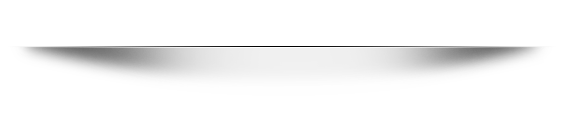
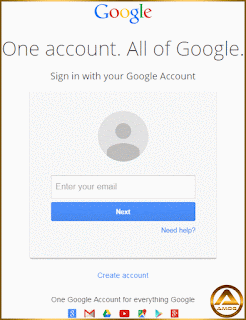
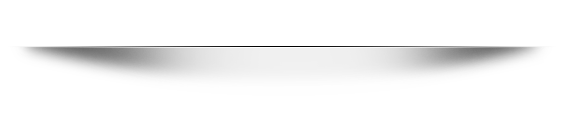
2) In your dashboard at the left your menu, click " New Blog ".
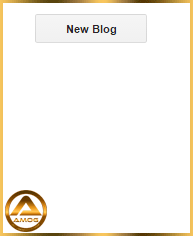
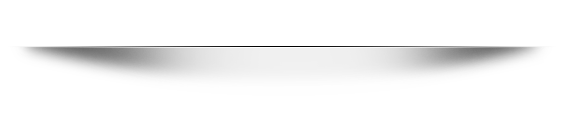
3) On the first box, insert your title for your blog name. Second box, insert your URL blog address. Make sure you get green tick to qualify your address blog. If not, may be some blogger already used that name same as you choose, better try other name or use same name before this and plus digit number behind that address name. If you already get green tick, click button " Create Blog ". The template may select later if you want.
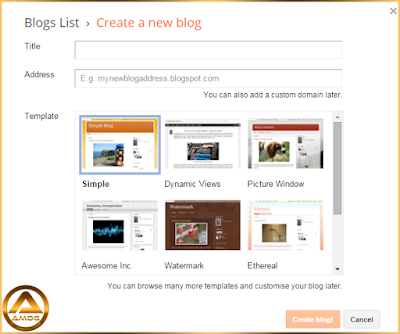
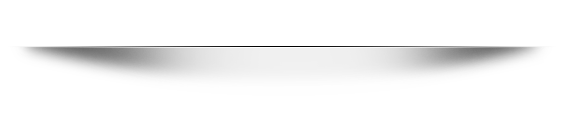
4) Congratulations !!! you already have your own blog. Click orange button or New Post button to make your first article post.
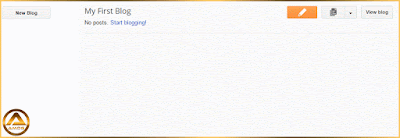
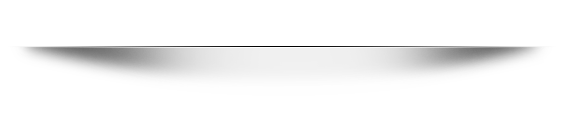
5) On top box is your article of title, insert your artical name. Second, in your second box, post your article what ever you like. See example

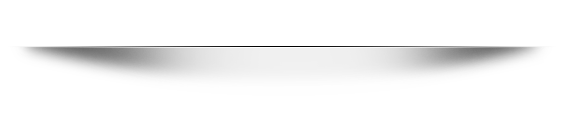
6) After your finish your article, click " Publish "
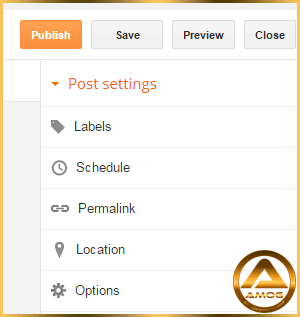
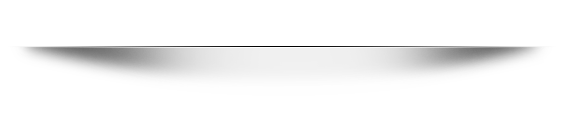
7) Done! for your first article. Click " View blog " to see your article post on your own blog page.
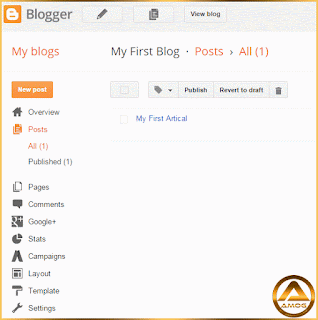
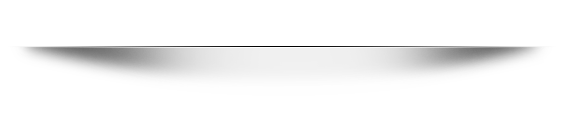
8) Now you can see your article post on your own blog page.

Congratulations! now you are blogger for your own blog. You can decide later to change the template or makeup your blog for more better and nice look. Please read more my others article about blogger blog and tools.
Thank you for read...happy blogging......






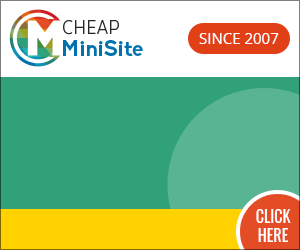








Wow! Such an amazing and helpful post this is. I really really love it. It's so good and so awesome. I am just amazed. I hope that you continue to do your work like this in the future also Click Here
ReplyDeleteHello I am so delighted I located your blog, I really located you by mistake, while I was watching on google for something else, Anyways I am here now and could just like to say thank for a tremendous post and a all round entertaining website. Please do keep up the great work. Read more
I was surfing the Internet for information and came across your blog. I am impressed by the information you have on this blog. It shows how well you understand this subject. learn more
Great job for publishing such a beneficial web site. Your web log isn’t only useful but it is additionally really creative too. Check Website
Thank you because you have been willing to share information with us. we will always appreciate all you have done here because I know you are very concerned with our. phenix-network-forum
I think that thanks for the valuabe information and insights you have so provided here. seo service
ReplyDeleteIf you are looking for a heating and air conditioning company in the Tulsa County area, Our professional technicians can help you select, install, and maintain equipment to assure efficiency, reliability, and comfort over the lifetime of your products
ReplyDeletebola tangkas
thank you for your interesting infomation.
ReplyDeletedominoqq
Wonderful article, thanks for putting this together! This is obviously one great post. Thanks for the valuable information and insights you have so provided here. free seo tool analyser
ReplyDeleteGreat article with excellent idea!Thank you for such a valuable article. I really appreciate for this great information..
ReplyDeletePoker idn