Hello all, thank you to visit again to my blog with my next article that " How To Create a New Page at Pages Blog Blogger ". For those who read my previous article " How To Adding Page Menu And Label Tab In Blogger Blog ", this is the next way to add more your pages in your blog, which your significant content like " Home", " About Me ", " Special Offer ", " Contact Page ", " Policy " etc.. .
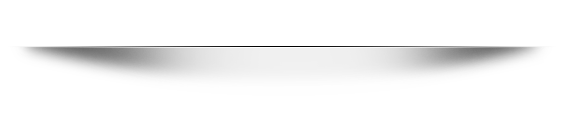
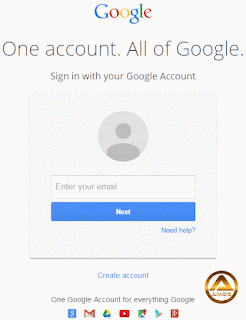
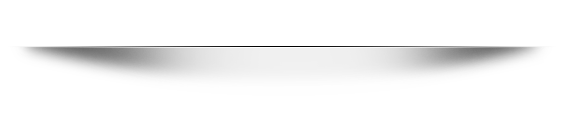
2) Click on " Pages "
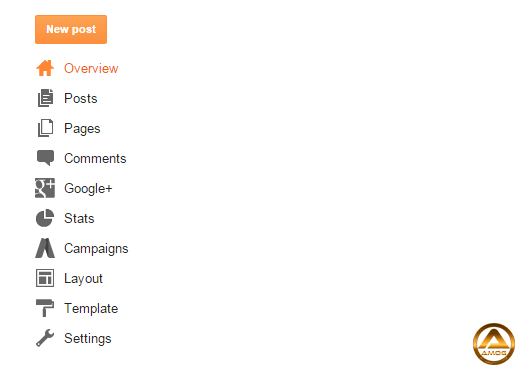
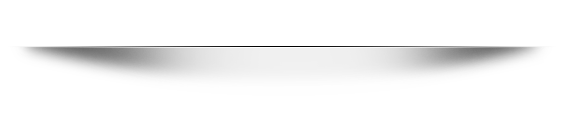
3) Click on " New page ".
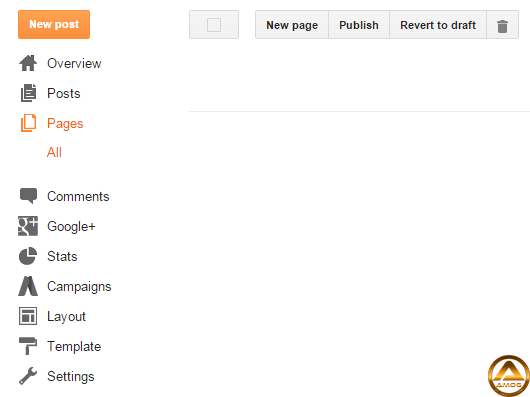
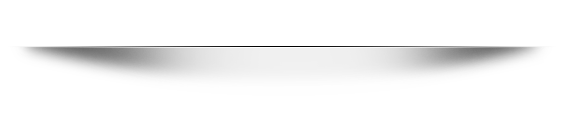
4) Type the title and write a pages content.
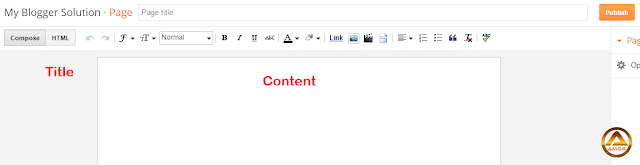
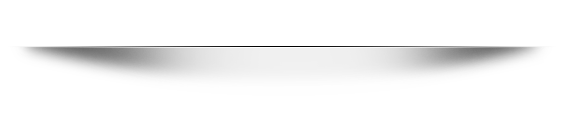
5) After your finish your content, click " Publish ".
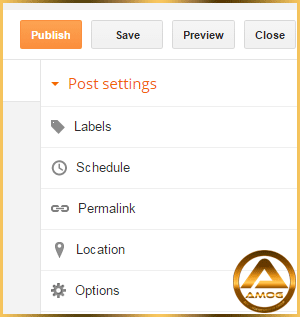
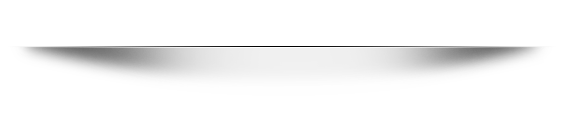
6) Then click on " Layout "
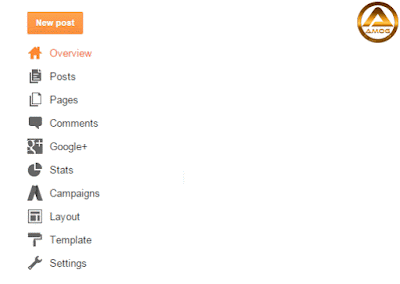
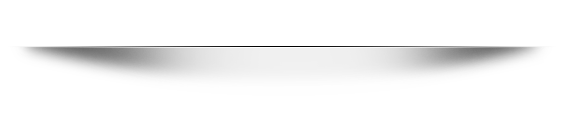
7) Go to " page " column " and click " Edit ".
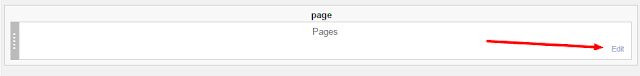
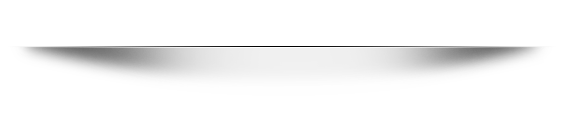
8) Configure Page List.
1- Tick your new page title at " Pages to show "
2- Your new page title now in " List Order ". If you have more than 2 page title, fill free to " Drag and drop ". Then click " Save ".
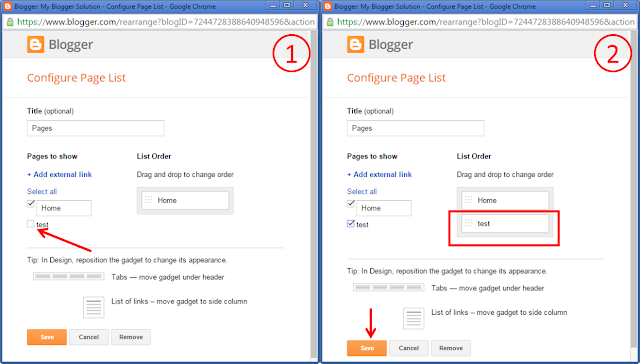
Done!
Please read more my others article about blogger blog and tools.
Thank you for read...happy blogging......




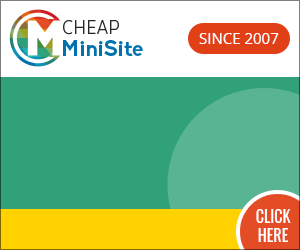








0 comments:
Post a Comment